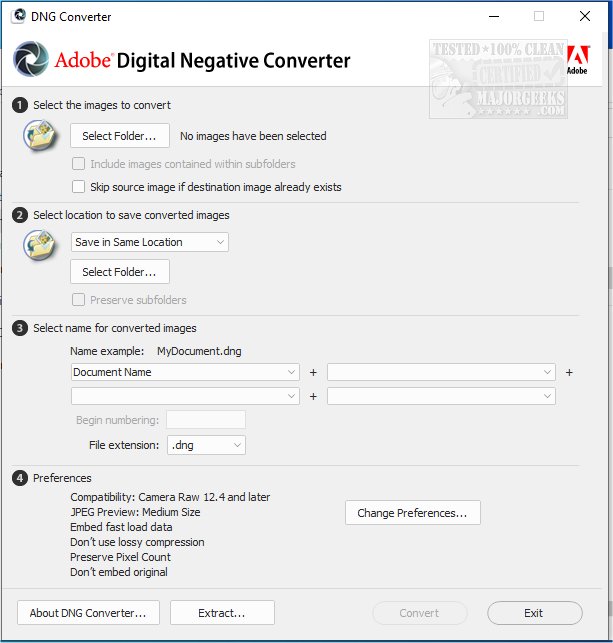Adobe has recently released version 17.3.1 of the Adobe DNG Converter, a tool designed to convert raw files from various camera manufacturers into a standardized DNG (Digital Negative) format. This conversion offers numerous advantages, notably enhanced backward compatibility for newer camera models when used with older versions of Adobe software such as Photoshop, Lightroom, Bridge, After Effects, and Photoshop Elements.
One of the key strengths of the DNG format is that it is an openly published specification, which not only benefits Adobe but also allows other software and hardware vendors to adopt and support it without licensing fees. This characteristic, along with its robust features, makes DNG a reliable choice for long-term archival of images. The DNG format retains all pixel data from current raw formats, along with the proprietary metadata that camera manufacturers often include. However, it’s worth noting that the DNG Converter may sometimes omit certain proprietary metadata in favor of basic information needed for high-quality image creation. To address concerns about losing valuable metadata, the original raw file can be embedded within the DNG, ensuring that all relevant information remains intact.
The Adobe DNG Converter supports a range of Camera Raw versions (from 2.4 to 1.32) and DNG versions (from 1.1 to 1.6), making it a versatile tool for photographers looking to streamline their workflow and preserve their images for the future.
In addition to its primary function, users may find it useful to explore other related features, such as how to restore Windows Photo Viewer on Windows 10 and 11, ways to view pictures as a slideshow in Windows 10 and 11, and methods to add or remove 'Edit With Photos' from the context menu in Windows 10 and 11. These tips can enhance the overall user experience when managing and editing photos on their systems.
As Adobe continues to evolve its software offerings, users can look forward to more updates that enhance compatibility, usability, and restoration capabilities, ensuring that digital photography remains accessible and manageable for all
One of the key strengths of the DNG format is that it is an openly published specification, which not only benefits Adobe but also allows other software and hardware vendors to adopt and support it without licensing fees. This characteristic, along with its robust features, makes DNG a reliable choice for long-term archival of images. The DNG format retains all pixel data from current raw formats, along with the proprietary metadata that camera manufacturers often include. However, it’s worth noting that the DNG Converter may sometimes omit certain proprietary metadata in favor of basic information needed for high-quality image creation. To address concerns about losing valuable metadata, the original raw file can be embedded within the DNG, ensuring that all relevant information remains intact.
The Adobe DNG Converter supports a range of Camera Raw versions (from 2.4 to 1.32) and DNG versions (from 1.1 to 1.6), making it a versatile tool for photographers looking to streamline their workflow and preserve their images for the future.
In addition to its primary function, users may find it useful to explore other related features, such as how to restore Windows Photo Viewer on Windows 10 and 11, ways to view pictures as a slideshow in Windows 10 and 11, and methods to add or remove 'Edit With Photos' from the context menu in Windows 10 and 11. These tips can enhance the overall user experience when managing and editing photos on their systems.
As Adobe continues to evolve its software offerings, users can look forward to more updates that enhance compatibility, usability, and restoration capabilities, ensuring that digital photography remains accessible and manageable for all
Adobe DNG Converter 17.3.1 released
Adobe DNG Converter (Digital Negative) allows camera-specific raw files to be converted to a universal DNG raw file.