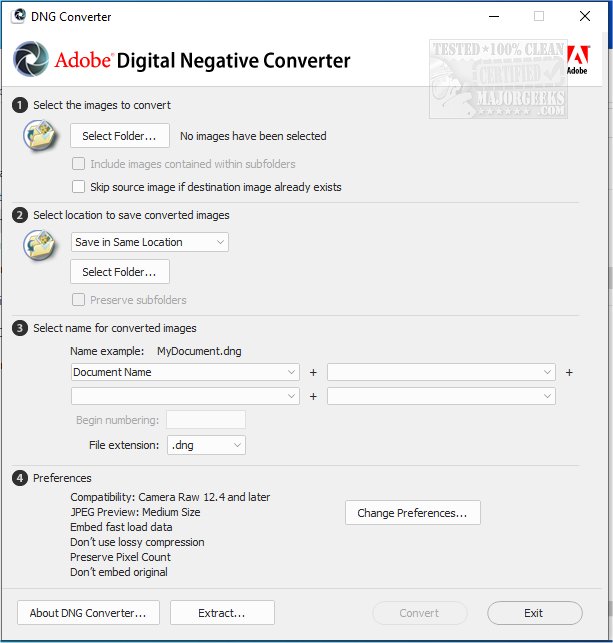Adobe has recently released version 17.3 of its DNG Converter, a tool that enables photographers to convert camera-specific raw files into the universal DNG (Digital Negative) format. One of the primary advantages of using the DNG Converter is that it ensures compatibility with older versions of Adobe software, such as Photoshop, Lightroom, Bridge, After Effects, and Photoshop Elements, making it easier for users to work with the latest camera models.
The DNG format is an openly published specification, supported by Adobe and available for other software and hardware vendors. This openness enhances its adoption and promotes longevity, making it a safer choice for long-term image archival. The DNG specification retains all pixel information from current raw formats, along with proprietary metadata from various camera manufacturers. While the DNG Converter may omit some proprietary metadata, it allows for the original raw file to be embedded within the DNG, ensuring that no important data is lost.
Additionally, the Adobe DNG Converter supports a wide range of Camera Raw versions (2.4 to 1.32) and DNG versions (1.1 to 1.6), providing flexibility for users with different camera systems.
In summary, Adobe DNG Converter 17.3 is a powerful tool for photographers looking to standardize their raw files, providing essential compatibility and security features. As digital photography continues to evolve, tools like the DNG Converter will likely remain vital for ensuring that photographers can seamlessly access and preserve their work across various software platforms. The ongoing development of such tools will also likely lead to improved features and support for new cameras and formats in future releases
The DNG format is an openly published specification, supported by Adobe and available for other software and hardware vendors. This openness enhances its adoption and promotes longevity, making it a safer choice for long-term image archival. The DNG specification retains all pixel information from current raw formats, along with proprietary metadata from various camera manufacturers. While the DNG Converter may omit some proprietary metadata, it allows for the original raw file to be embedded within the DNG, ensuring that no important data is lost.
Additionally, the Adobe DNG Converter supports a wide range of Camera Raw versions (2.4 to 1.32) and DNG versions (1.1 to 1.6), providing flexibility for users with different camera systems.
In summary, Adobe DNG Converter 17.3 is a powerful tool for photographers looking to standardize their raw files, providing essential compatibility and security features. As digital photography continues to evolve, tools like the DNG Converter will likely remain vital for ensuring that photographers can seamlessly access and preserve their work across various software platforms. The ongoing development of such tools will also likely lead to improved features and support for new cameras and formats in future releases
Adobe DNG Converter 17.3 released
Adobe DNG Converter (Digital Negative) allows camera-specific raw files to be converted to a universal DNG raw file.