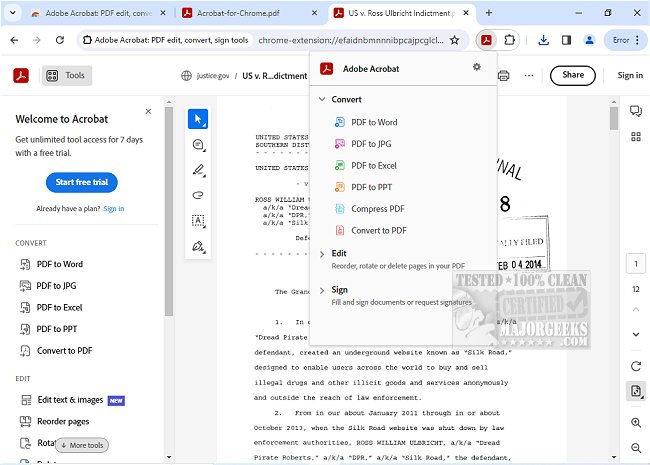Adobe has released version 25.7.1.0 of Adobe Acrobat for Chrome, enhancing users' ability to manage PDFs directly from their browser. This extension allows users to access a comprehensive suite of tools for viewing, filling, commenting, signing, converting, and compressing PDF documents, all designed to improve productivity during online browsing.
Adobe Acrobat is a popular PDF solution that offers both basic and advanced features for effective PDF management. With the Chrome extension, users can freely add comments such as sticky notes, text, and highlights to PDF documents. For users who need more sophisticated capabilities, Adobe Acrobat for Chrome provides functionalities to export and import PDFs, create new PDFs, merge multiple documents, organize pages, and reduce file sizes.
Getting started with Adobe Acrobat for Chrome is straightforward: users simply need to install the extension, pin it for easy access, and open any PDF file in their browser. The extension ensures a seamless PDF viewing experience, allowing for quick downloads or printing with just a click. Users can also sign in to store files online, facilitating easy access to PDFs from various devices.
In addition to commenting, users can leverage PDF editor features to write on documents or include drawings. The extension also supports filling out and signing forms directly in Adobe Acrobat Reader, making it easier to complete paperwork digitally. Users can electronically sign documents with their signature or initials, making document management more efficient than ever.
Overall, Adobe Acrobat for Chrome offers a user-friendly way to utilize various Adobe tools, providing quick access to premium features that streamline workflows.
Extension: As PDF documents continue to be integral in business and personal communication, the tools offered by Adobe Acrobat for Chrome can significantly enhance productivity. The ability to work on PDFs directly while browsing eliminates the need to switch between applications, saving time and improving efficiency. Future updates may include even more integration with cloud services and enhanced collaboration features, allowing multiple users to work on PDF documents in real time. With the continued evolution of digital workflows, tools like Adobe Acrobat for Chrome will likely play a pivotal role in how we interact with PDF files moving forward
Adobe Acrobat is a popular PDF solution that offers both basic and advanced features for effective PDF management. With the Chrome extension, users can freely add comments such as sticky notes, text, and highlights to PDF documents. For users who need more sophisticated capabilities, Adobe Acrobat for Chrome provides functionalities to export and import PDFs, create new PDFs, merge multiple documents, organize pages, and reduce file sizes.
Getting started with Adobe Acrobat for Chrome is straightforward: users simply need to install the extension, pin it for easy access, and open any PDF file in their browser. The extension ensures a seamless PDF viewing experience, allowing for quick downloads or printing with just a click. Users can also sign in to store files online, facilitating easy access to PDFs from various devices.
In addition to commenting, users can leverage PDF editor features to write on documents or include drawings. The extension also supports filling out and signing forms directly in Adobe Acrobat Reader, making it easier to complete paperwork digitally. Users can electronically sign documents with their signature or initials, making document management more efficient than ever.
Overall, Adobe Acrobat for Chrome offers a user-friendly way to utilize various Adobe tools, providing quick access to premium features that streamline workflows.
Extension: As PDF documents continue to be integral in business and personal communication, the tools offered by Adobe Acrobat for Chrome can significantly enhance productivity. The ability to work on PDFs directly while browsing eliminates the need to switch between applications, saving time and improving efficiency. Future updates may include even more integration with cloud services and enhanced collaboration features, allowing multiple users to work on PDF documents in real time. With the continued evolution of digital workflows, tools like Adobe Acrobat for Chrome will likely play a pivotal role in how we interact with PDF files moving forward
Adobe Acrobat for Chrome 25.7.1.0 released
Access Adobe Acrobat PDF tools in Chrome; view, fill, comment, sign, convert, and compress tools available.