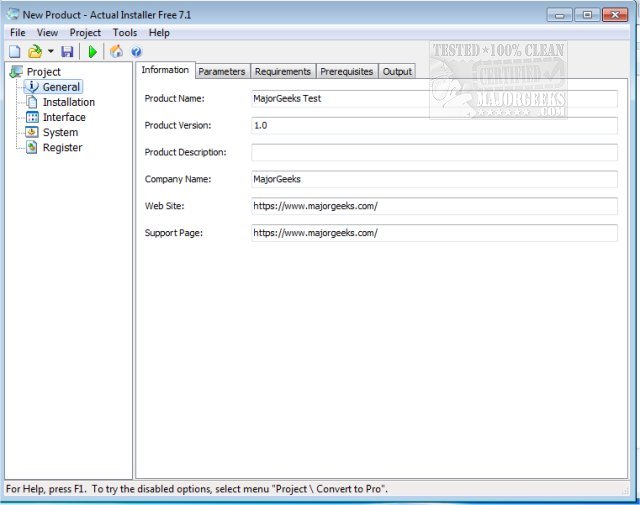Actual Installer 10.3 has been released, offering a user-friendly software installer tool designed to simplify the creation of reliable installation programs. This tool eliminates the need for complex scripting and extensive manual learning through its intuitive form-based setup. Users can easily fill out forms and attach the necessary program files to create their installers.
Among its numerous advanced features, Actual Installer supports both 32-bit and 64-bit Windows applications and provides multilingual installation options. Additional functionalities include customizable dialog boxes, registry modifications, system specification compliance checks, software prerequisite checks, file associations, and registration of components such as fonts, screensavers, and ActiveX controls. Users can also execute custom commands as part of the installation process.
The tool incorporates essential features for installation, such as creating Desktop and Start Menu shortcuts, copying files to designated directories, displaying License Agreements and ReadMe files, modifying Registry and INI files, and providing a complete uninstallation experience that integrates with the Windows Control Panel.
With Actual Installer, the entire process is streamlined, allowing users to configure and compile projects into professional-looking, compact executable files in just a matter of minutes.
Moving forward, Actual Installer could benefit from additional features like enhanced automation capabilities, integration with cloud storage for file hosting, and improved analytics tools to track installation success rates. Offering template libraries for various software types could also help users get started even faster, making it an increasingly versatile tool in the software development and deployment landscape
Among its numerous advanced features, Actual Installer supports both 32-bit and 64-bit Windows applications and provides multilingual installation options. Additional functionalities include customizable dialog boxes, registry modifications, system specification compliance checks, software prerequisite checks, file associations, and registration of components such as fonts, screensavers, and ActiveX controls. Users can also execute custom commands as part of the installation process.
The tool incorporates essential features for installation, such as creating Desktop and Start Menu shortcuts, copying files to designated directories, displaying License Agreements and ReadMe files, modifying Registry and INI files, and providing a complete uninstallation experience that integrates with the Windows Control Panel.
With Actual Installer, the entire process is streamlined, allowing users to configure and compile projects into professional-looking, compact executable files in just a matter of minutes.
Moving forward, Actual Installer could benefit from additional features like enhanced automation capabilities, integration with cloud storage for file hosting, and improved analytics tools to track installation success rates. Offering template libraries for various software types could also help users get started even faster, making it an increasingly versatile tool in the software development and deployment landscape
Actual Installer 10.3 released
Actual Installer is a straightforward software installer tool for creating reliable installation programs.