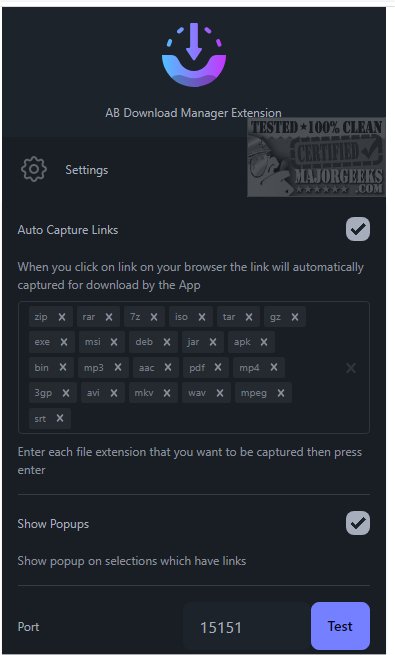AB Download Manager has released version 1.6.9, enhancing its functionality as a user-friendly tool that facilitates efficient downloading of files from the internet. This application is designed for users who need to download various types of content, including documents, images, videos, and software, while streamlining the process to make it quick and straightforward.
The software features a sleek dark mode interface, which not only makes it visually appealing but also reduces eye strain, especially in low-light conditions. This focus on user experience makes managing downloads more enjoyable and efficient.
One of the key highlights of AB Download Manager is its capability to utilize multiple connections to significantly accelerate download speeds, achieving improvements of up to 500% compared to traditional methods. Additionally, the application allows users to create and manage download queues, ensuring that multiple files can be downloaded sequentially without interruptions, which is particularly useful for handling large datasets or batch downloads.
The inclusion of a download scheduling feature enables users to set specific times for downloads to commence and conclude, providing greater control over internet usage. This is perfect for users wanting to optimize download times or manage bandwidth during peak internet hours. Furthermore, the option to set download speed limits helps maintain balanced internet performance for all users on a shared network, preventing downloads from affecting overall connectivity.
In summary, AB Download Manager 1.6.9 is an essential tool for anyone looking to enhance their downloading experience. It simplifies the organization of downloads, minimizes interruptions, and optimizes speed and performance. Users can easily integrate this tool into their downloading toolkit to ensure fast and reliable access to content.
Extended Features and Benefits:
- Browser Integration: The app integrates seamlessly with web browsers, adding a "Download With AB DM" option to the context menu for easy access.
- Link Capture: It automatically captures download links and sends them directly to the AB Download Manager, streamlining the downloading process.
- User Support: Regular updates and a dedicated support team ensure users receive assistance and new features as they become available, enhancing overall satisfaction with the product.
- Cross-Platform Compatibility: The application is designed to work across various operating systems, making it a versatile choice for users on different platforms.
- Security Features: Enhanced security measures protect users from malicious downloads, ensuring a safer downloading experience.
Overall, AB Download Manager stands out as a comprehensive solution for anyone looking to manage downloads more efficiently and effectively
The software features a sleek dark mode interface, which not only makes it visually appealing but also reduces eye strain, especially in low-light conditions. This focus on user experience makes managing downloads more enjoyable and efficient.
One of the key highlights of AB Download Manager is its capability to utilize multiple connections to significantly accelerate download speeds, achieving improvements of up to 500% compared to traditional methods. Additionally, the application allows users to create and manage download queues, ensuring that multiple files can be downloaded sequentially without interruptions, which is particularly useful for handling large datasets or batch downloads.
The inclusion of a download scheduling feature enables users to set specific times for downloads to commence and conclude, providing greater control over internet usage. This is perfect for users wanting to optimize download times or manage bandwidth during peak internet hours. Furthermore, the option to set download speed limits helps maintain balanced internet performance for all users on a shared network, preventing downloads from affecting overall connectivity.
In summary, AB Download Manager 1.6.9 is an essential tool for anyone looking to enhance their downloading experience. It simplifies the organization of downloads, minimizes interruptions, and optimizes speed and performance. Users can easily integrate this tool into their downloading toolkit to ensure fast and reliable access to content.
Extended Features and Benefits:
- Browser Integration: The app integrates seamlessly with web browsers, adding a "Download With AB DM" option to the context menu for easy access.
- Link Capture: It automatically captures download links and sends them directly to the AB Download Manager, streamlining the downloading process.
- User Support: Regular updates and a dedicated support team ensure users receive assistance and new features as they become available, enhancing overall satisfaction with the product.
- Cross-Platform Compatibility: The application is designed to work across various operating systems, making it a versatile choice for users on different platforms.
- Security Features: Enhanced security measures protect users from malicious downloads, ensuring a safer downloading experience.
Overall, AB Download Manager stands out as a comprehensive solution for anyone looking to manage downloads more efficiently and effectively
AB Download Manager 1.6.9 released
AB Download Manager provides a user-friendly tool designed to help you efficiently download files from various sources on the internet.