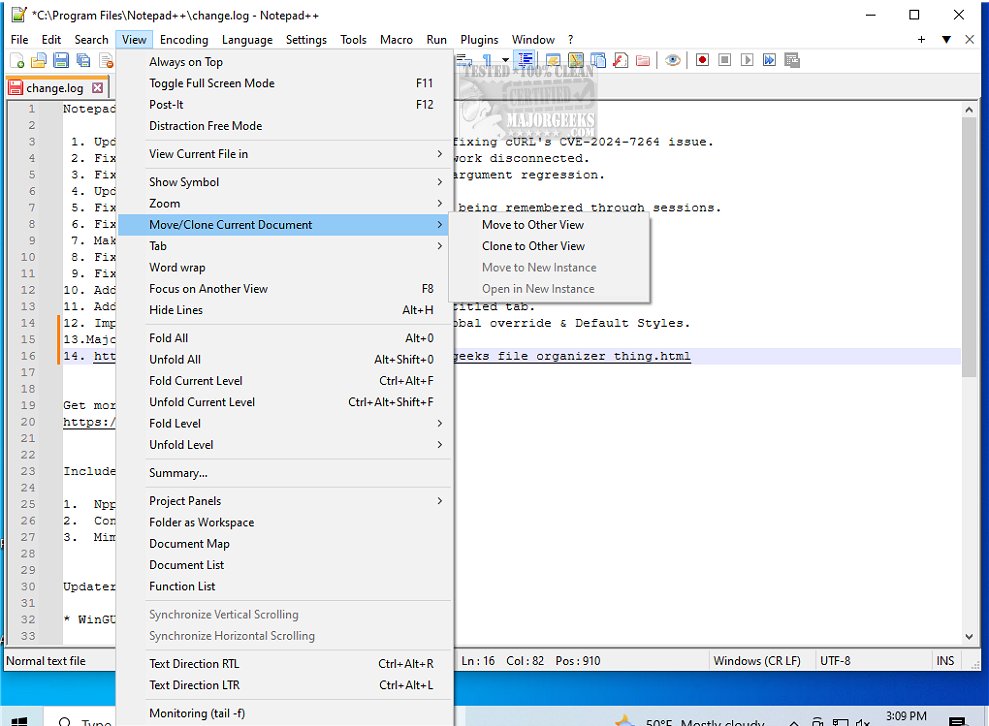Notepad++ version 8.8.8 has been released, enhancing its reputation as a robust, free source code editor that supports a multitude of programming languages. This open-source text editor offers more than just basic text editing, making it a vital tool for programmers, system administrators, and casual users who require advanced features.
Why Upgrade to Notepad++?
If you've found Windows Notepad limiting, Notepad++ is the ideal upgrade. While Notepad serves as a simple text editor perfect for quick notes or raw text viewing, it lacks features like syntax highlighting, tabbed navigation, and customization options. Notepad++, in contrast, is designed for those who need more from their text editing experience. With support for over 70 programming languages, a tabbed interface, plugins, line numbering, auto-complete, and a macro recorder, Notepad++ transforms a plain text environment into a powerful productivity hub.
Who Can Benefit from Notepad++?
Notepad++ caters to a wide range of users—from developers working on complex projects to IT professionals editing configuration files, and even casual users seeking an efficient note-taking solution. Its clean interface and efficient functionalities make it suitable for anyone who frequently deals with text files.
Key Features of Notepad++:
- Syntax Highlighting & Folding: Easily read and organize code across various programming languages.
- Multi-Document Interface: Work on multiple files simultaneously with a user-friendly tabbed layout.
- Customizable Themes & Plugins: Adapt the editor to fit individual workflows using a rich library of themes and plugins.
- Auto-Save & Session Restore: Prevent loss of work with automatic file tracking.
- Lightweight & Fast: Minimal system resource usage makes it compatible with both high-performance and older computers.
Conclusion:
Notepad++ exemplifies how free software can be both powerful and user-friendly, making it an essential tool for anyone needing a fast and feature-rich text editor. Whether for coding, script editing, or organizing notes, Notepad++ streamlines the process. If you haven't yet experienced its capabilities, now is the time to explore one of the best text editors available.
Additional Resources:
For those interested in enhancing their Notepad++ experience, consider exploring tutorials on adding 'Open With Notepad' to the context menu, altering font settings in Windows, or managing document histories in WordPad
Why Upgrade to Notepad++?
If you've found Windows Notepad limiting, Notepad++ is the ideal upgrade. While Notepad serves as a simple text editor perfect for quick notes or raw text viewing, it lacks features like syntax highlighting, tabbed navigation, and customization options. Notepad++, in contrast, is designed for those who need more from their text editing experience. With support for over 70 programming languages, a tabbed interface, plugins, line numbering, auto-complete, and a macro recorder, Notepad++ transforms a plain text environment into a powerful productivity hub.
Who Can Benefit from Notepad++?
Notepad++ caters to a wide range of users—from developers working on complex projects to IT professionals editing configuration files, and even casual users seeking an efficient note-taking solution. Its clean interface and efficient functionalities make it suitable for anyone who frequently deals with text files.
Key Features of Notepad++:
- Syntax Highlighting & Folding: Easily read and organize code across various programming languages.
- Multi-Document Interface: Work on multiple files simultaneously with a user-friendly tabbed layout.
- Customizable Themes & Plugins: Adapt the editor to fit individual workflows using a rich library of themes and plugins.
- Auto-Save & Session Restore: Prevent loss of work with automatic file tracking.
- Lightweight & Fast: Minimal system resource usage makes it compatible with both high-performance and older computers.
Conclusion:
Notepad++ exemplifies how free software can be both powerful and user-friendly, making it an essential tool for anyone needing a fast and feature-rich text editor. Whether for coding, script editing, or organizing notes, Notepad++ streamlines the process. If you haven't yet experienced its capabilities, now is the time to explore one of the best text editors available.
Additional Resources:
For those interested in enhancing their Notepad++ experience, consider exploring tutorials on adding 'Open With Notepad' to the context menu, altering font settings in Windows, or managing document histories in WordPad
Notepad++ 8.8.8 released
Notepad++ is a free source code editor that includes support for several programming languages.