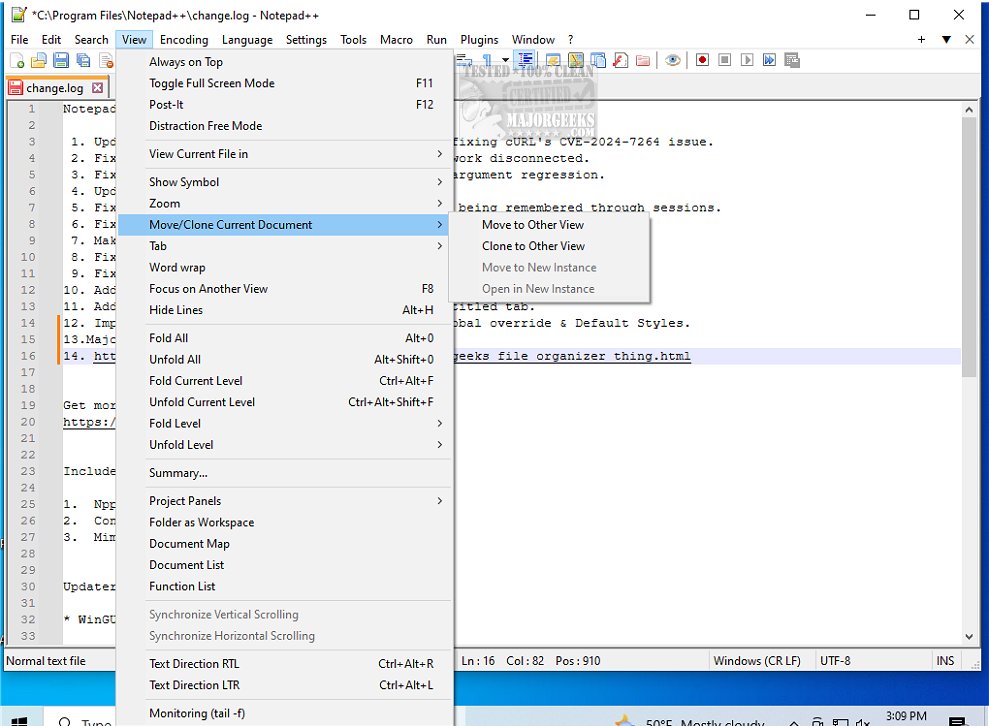Notepad++ is a free, open-source source code editor that supports various programming languages, making it an essential tool for programmers, system administrators, and everyday users who require more than basic text editing. If you've found the limitations of Windows Notepad frustrating, Notepad++ offers a significant upgrade, combining efficiency, speed, and extensive customization in a lightweight package.
The Difference Between Notepad and Notepad++
While Notepad and Notepad++ may appear similar as lightweight text editors, they serve markedly different functions. Notepad is a basic, built-in Windows application suitable for quick notes or viewing raw text, but it lacks features like syntax highlighting, tabbed files, or customization. In contrast, Notepad++ is designed for developers and power users, providing support for over 70 programming languages, a tabbed interface, plugins, line numbering, auto-complete, and a macro recorder. This makes Notepad++ a superior choice for tasks such as editing HTML or scripting, allowing users to maintain productivity without juggling multiple Notepad windows.
Who Needs Notepad++?
Notepad++ caters to a diverse audience. Whether you are a developer working on significant projects, an IT professional editing configuration files, or someone who simply prefers a more powerful notepad for daily tasks, this editor meets various needs. Its extensive features appeal to coders for coding in multiple languages, system admins for quick script modifications, and power users for customizable settings. Casual users also benefit from its streamlined interface, enhancing their efficiency when dealing with text files regularly.
Key Features of Notepad++
- Syntax Highlighting & Folding: Supports numerous programming languages, enhancing code readability and organization.
- Multi-Document Interface: The tabbed layout allows users to work on multiple files simultaneously.
- Customizable Themes & Plugins: Users can tailor Notepad++ to their workflow with a wide selection of plugins and themes.
- Auto-Save & Session Restore: Protects against data loss by keeping track of unsaved files.
- Lightweight & Fast: Consumes minimal system resources, making it ideal for both high-performance and older systems.
Geek Verdict
Notepad++ exemplifies that free software can be powerful yet user-friendly. It is an indispensable tool for anyone needing a fast, feature-rich text editor without unnecessary bloat. Whether for coding, script editing, or organizing notes, Notepad++ streamlines the process. If you haven't explored its capabilities yet, you're missing out on one of the best text editors available today.
Extended Features and Future Prospects
The recent release of Notepad++ 8.8.4 continues to enhance its reputation by introducing improvements that elevate user experience. Future updates may include even more programming language support, further optimizations for speed and performance, and additional enhancements to the plugin ecosystem. As developers seek to streamline workflows and embrace new technologies, Notepad++ remains relevant by adapting to user needs while maintaining its core strengths. Users can look forward to more features that facilitate collaboration, such as integrated version control and cloud storage options, ensuring that Notepad++ remains a leading choice in the landscape of text editors
The Difference Between Notepad and Notepad++
While Notepad and Notepad++ may appear similar as lightweight text editors, they serve markedly different functions. Notepad is a basic, built-in Windows application suitable for quick notes or viewing raw text, but it lacks features like syntax highlighting, tabbed files, or customization. In contrast, Notepad++ is designed for developers and power users, providing support for over 70 programming languages, a tabbed interface, plugins, line numbering, auto-complete, and a macro recorder. This makes Notepad++ a superior choice for tasks such as editing HTML or scripting, allowing users to maintain productivity without juggling multiple Notepad windows.
Who Needs Notepad++?
Notepad++ caters to a diverse audience. Whether you are a developer working on significant projects, an IT professional editing configuration files, or someone who simply prefers a more powerful notepad for daily tasks, this editor meets various needs. Its extensive features appeal to coders for coding in multiple languages, system admins for quick script modifications, and power users for customizable settings. Casual users also benefit from its streamlined interface, enhancing their efficiency when dealing with text files regularly.
Key Features of Notepad++
- Syntax Highlighting & Folding: Supports numerous programming languages, enhancing code readability and organization.
- Multi-Document Interface: The tabbed layout allows users to work on multiple files simultaneously.
- Customizable Themes & Plugins: Users can tailor Notepad++ to their workflow with a wide selection of plugins and themes.
- Auto-Save & Session Restore: Protects against data loss by keeping track of unsaved files.
- Lightweight & Fast: Consumes minimal system resources, making it ideal for both high-performance and older systems.
Geek Verdict
Notepad++ exemplifies that free software can be powerful yet user-friendly. It is an indispensable tool for anyone needing a fast, feature-rich text editor without unnecessary bloat. Whether for coding, script editing, or organizing notes, Notepad++ streamlines the process. If you haven't explored its capabilities yet, you're missing out on one of the best text editors available today.
Extended Features and Future Prospects
The recent release of Notepad++ 8.8.4 continues to enhance its reputation by introducing improvements that elevate user experience. Future updates may include even more programming language support, further optimizations for speed and performance, and additional enhancements to the plugin ecosystem. As developers seek to streamline workflows and embrace new technologies, Notepad++ remains relevant by adapting to user needs while maintaining its core strengths. Users can look forward to more features that facilitate collaboration, such as integrated version control and cloud storage options, ensuring that Notepad++ remains a leading choice in the landscape of text editors
Notepad++ 8.8.4 released
Notepad++ is a free source code editor that includes support for several programming languages.