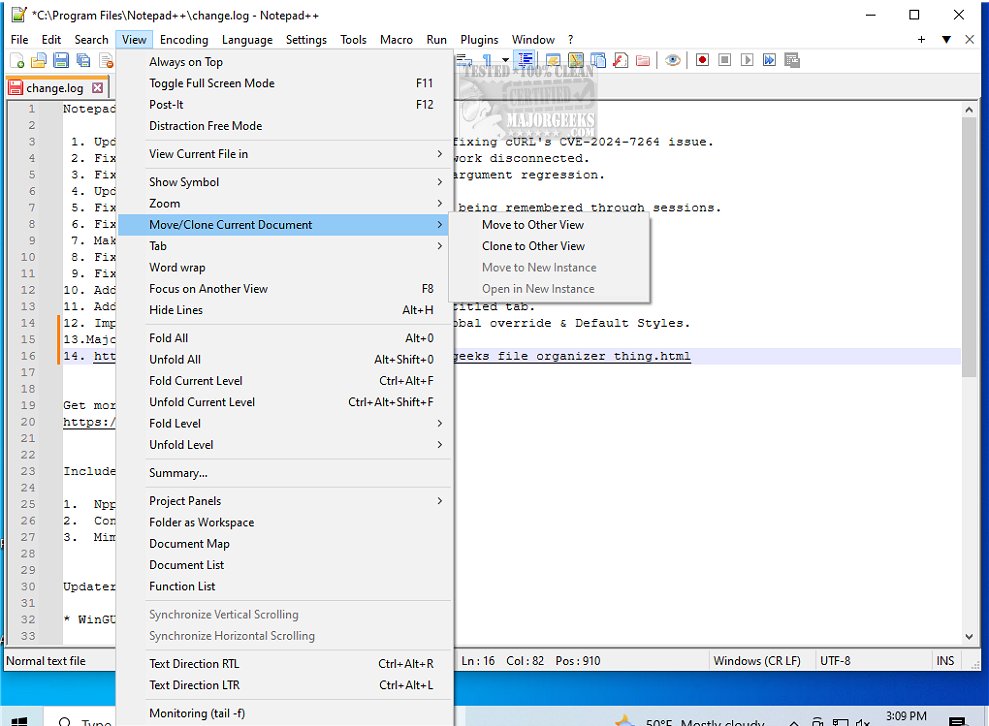Notepad++ 8.8 has been released, further solidifying its reputation as a powerful, free source code editor that supports numerous programming languages. It serves as an excellent alternative to the basic Windows Notepad, offering a wealth of features that cater to programmers, system administrators, and casual users alike.
- Syntax Highlighting & Folding: This feature enhances code readability and organization by color-coding different programming languages.
- Multi-Document Interface: Users can work on multiple files simultaneously through a user-friendly tabbed layout.
- Customizable Themes & Plugins: Notepad++ allows extensive personalization, enabling users to modify the interface and functionality according to their workflow.
- Auto-Save & Session Restore: It provides peace of mind by automatically saving unsaved files and restoring sessions, ensuring that work is never lost.
- Lightweight & Fast: With minimal system resource usage, it performs well on both high-end and older computers.
Notepad++ is versatile enough to meet the needs of various users. Developers appreciate its multi-language support, while IT professionals find it useful for editing configuration files. Power users take advantage of its customizable features for automation and efficiency, and even casual users benefit from its intuitive interface.
Notepad++ exemplifies the potential of free software, merging power with user-friendliness. It stands out as an essential tool for anyone who frequently deals with text files—be it coding, scripting, or note-taking. If you haven't explored its capabilities yet, you are missing an invaluable resource that enhances productivity and simplifies text editing tasks.
For those looking to further enhance their experience with Notepad++, here are some useful links:
- Instructions on how to add an "Open With Notepad" option in the context menu.
- Guidelines on changing font size, color, and style in Notepad for Windows 10 and 11.
- Tips on clearing recent document history in WordPad.
- Techniques for finding or replacing text in Notepad or WordPad.
Overall, Notepad++ 8.8 is a significant update that continues to make this text editor a top choice among users looking for a robust and efficient editing solution
Key Features of Notepad++
- Syntax Highlighting & Folding: This feature enhances code readability and organization by color-coding different programming languages.
- Multi-Document Interface: Users can work on multiple files simultaneously through a user-friendly tabbed layout.
- Customizable Themes & Plugins: Notepad++ allows extensive personalization, enabling users to modify the interface and functionality according to their workflow.
- Auto-Save & Session Restore: It provides peace of mind by automatically saving unsaved files and restoring sessions, ensuring that work is never lost.
- Lightweight & Fast: With minimal system resource usage, it performs well on both high-end and older computers.
Who Can Benefit from Notepad++?
Notepad++ is versatile enough to meet the needs of various users. Developers appreciate its multi-language support, while IT professionals find it useful for editing configuration files. Power users take advantage of its customizable features for automation and efficiency, and even casual users benefit from its intuitive interface.
Conclusion
Notepad++ exemplifies the potential of free software, merging power with user-friendliness. It stands out as an essential tool for anyone who frequently deals with text files—be it coding, scripting, or note-taking. If you haven't explored its capabilities yet, you are missing an invaluable resource that enhances productivity and simplifies text editing tasks.
Additional Resources
For those looking to further enhance their experience with Notepad++, here are some useful links:
- Instructions on how to add an "Open With Notepad" option in the context menu.
- Guidelines on changing font size, color, and style in Notepad for Windows 10 and 11.
- Tips on clearing recent document history in WordPad.
- Techniques for finding or replacing text in Notepad or WordPad.
Overall, Notepad++ 8.8 is a significant update that continues to make this text editor a top choice among users looking for a robust and efficient editing solution
Notepad++ 8.8 released
Notepad++ is a free source code editor that includes support for several programming languages.